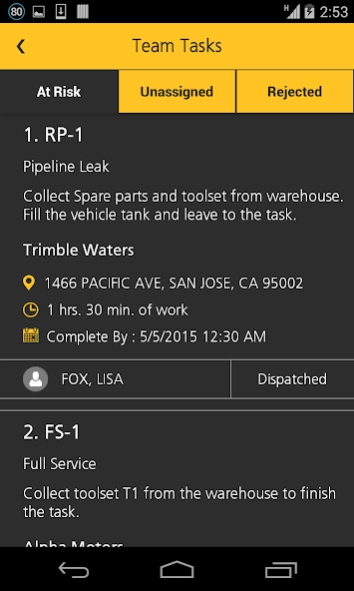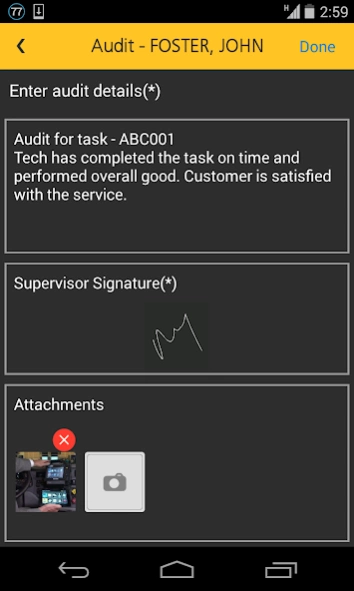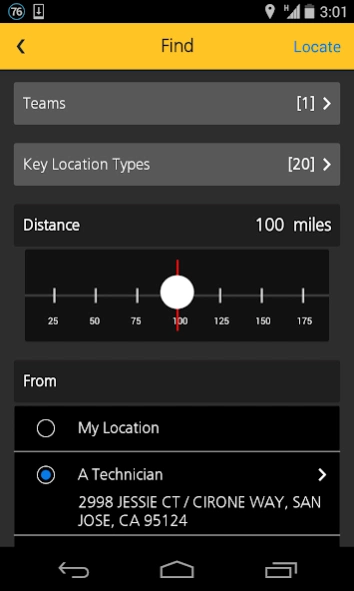FieldMaster Supervisor 1.6.2
Free Version
Publisher Description
FieldMaster Supervisor - FieldMaster Supervisor allows managers to supervise their teams remotely.
FieldMaster Supervisor is a mobile app that empowers field service managers to do more work in the field by managing their teams remotely. Advanced features such as Team Tasks, Locate Nearby, Traveled Path, Alerts, Key Location and Audit improve mobile workforce performance to ensure that jobs are completed on-time, within compliance and to customer satisfaction. With FieldMaster Supervisor, managers can oversee their day-to-day operations, collaborate with their team and capture data from the work site for reporting and analysis, all while in the field.
FieldMaster Supervisor allows managers to:
• View team assignments
• Access a technician’s location in a list or map
• Monitor technician’s job progress and work performance
• Perform inspections and file audits and other paperwork from the field rather than returning to the office
• Monitor technician speeding, idling and off hours use with real-time alerts
• Use collaboration tools to increase communication with mobile workforce, especially when tasks are in jeopardy of completion
• Find, view or create key locations
About FieldMaster Supervisor
FieldMaster Supervisor is a free app for Android published in the PIMS & Calendars list of apps, part of Business.
The company that develops FieldMaster Supervisor is Trimble Inc.. The latest version released by its developer is 1.6.2.
To install FieldMaster Supervisor on your Android device, just click the green Continue To App button above to start the installation process. The app is listed on our website since 2024-03-21 and was downloaded 7 times. We have already checked if the download link is safe, however for your own protection we recommend that you scan the downloaded app with your antivirus. Your antivirus may detect the FieldMaster Supervisor as malware as malware if the download link to com.trimble.fsm.supervisor is broken.
How to install FieldMaster Supervisor on your Android device:
- Click on the Continue To App button on our website. This will redirect you to Google Play.
- Once the FieldMaster Supervisor is shown in the Google Play listing of your Android device, you can start its download and installation. Tap on the Install button located below the search bar and to the right of the app icon.
- A pop-up window with the permissions required by FieldMaster Supervisor will be shown. Click on Accept to continue the process.
- FieldMaster Supervisor will be downloaded onto your device, displaying a progress. Once the download completes, the installation will start and you'll get a notification after the installation is finished.